You have a blog and you’re looking to monetize it with on-page advertising. Maybe you’ve applied and been rejected by Google AdSense in the past, and that’s perfectly alright — my applications for were denied three times before I finally got approved. I don’t want you to have to experience the same frustrations I did when I first started setting up my website. In this article, I’ll show you how to get your website approved by Google AdSense so you can start making money!
How To Get Your Website Approved By Google AdSense
Some people will tell you that you need lots of content (15 or more articles) and thousands of visitors to get approved for Google AdSense, but they’re wrong. The fastest way to get your website approved by Google AdSense is to have a few blog posts (1-5) which generate a small amount of traffic with a normal bounce rate.
![]()
When I was approved for Google AdSense, I was getting between 50 – 700 sessions per day on my one-month-old website. In fact, on the day I was approved for Google AdSense, I only had 67 sessions on my website!
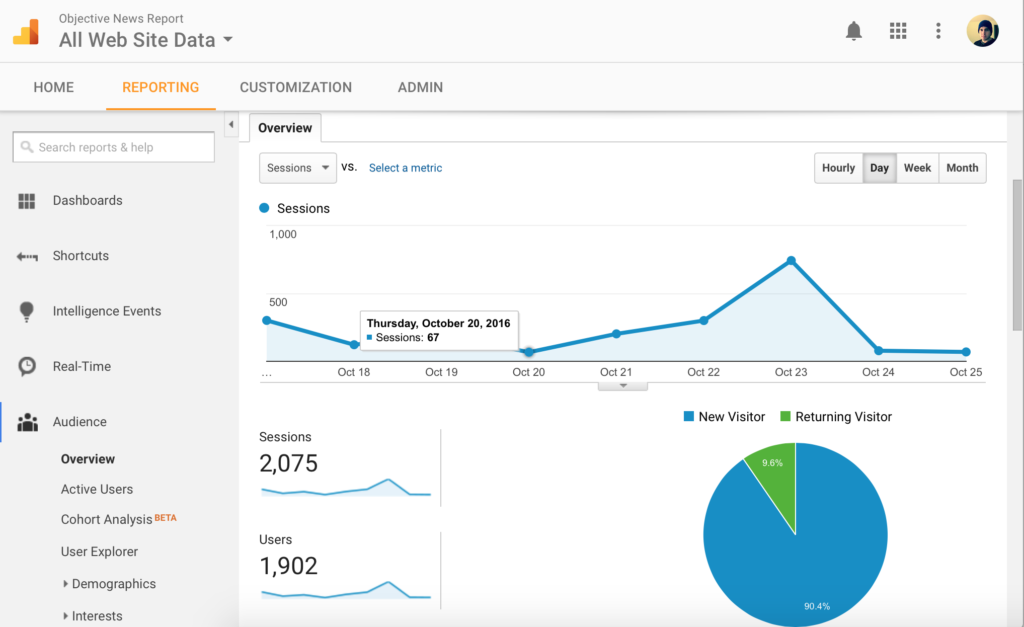
Here’s a look at my analytics the week I was approved by Google AdSense.
I was able to generate this traffic organically (using the BlogWinners proven blog post formula) and by sharing my articles on social media platforms such as Facebook, Twitter, and Reddit. Now, less than three months later, my website is generating enough revenue to cover of my hosting fees! If you know how to optimize your blog posts and ads on your website, you can make a significant amount of revenue with a relatively low amount of traffic.
How To Apply For Google AdSense
The next step towards getting your website approved for Google AdSense is applying to be a member of the ad network. Here’s how to apply for Google AdSense:
- Go to the Google AdSense signup page.
- Click Sign In (if you already have a Google account) or Create Account.
- On the second page, enter the name of your website and select the content language.
- On the third page, fill out your contact information.
- Click Submit My Application.
- Once you have submitted your application, you’ll be prompted to copy and paste an AdSense ad unit code into the HTML of your website after the <head> tag. Make sure the page you post this code on to is a page that receives traffic.
- Once you have done this, Google will monitor your site and make sure you’re complying with AdSense policies.
- In 1-3 days, you’ll receive an email from Google letting you know whether or not you’ve been approved for AdSense.
Congratulations!
If you follow these guidelines, you’ll almost certainly get your website approved by Google AdSense. All it takes is a few blog posts, a little bit of traffic, and compliance with Google AdSense policies. Thanks for taking the time to read our article, and we encourage you to share it on social media!
Want To Take It A Step Further?
If you sign up for our BlogWinners course, we will show you how to drive more than enough traffic to your website so you can get approved by Google AdSense, then show you how to optimize your website to make you as much money as possible.
Thanks for reading,
The BlogWinners Team


